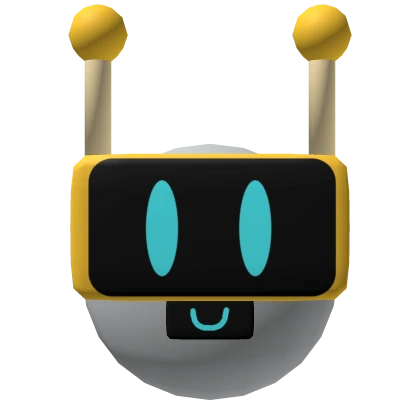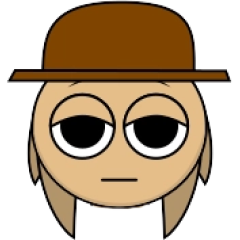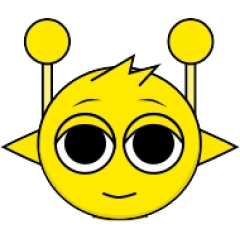About Sprunki Bland Edition
What is Sprunki Bland Edition?
Sprunki Bland Edition is a minimalist, simplified version of the Sprunki series, built on the Incredibox platform. It focuses on offering a more straightforward and less complex music-creation experience, removing the horror or suspenseful themes present in other Sprunki mods. Instead, the emphasis is on simple and clean music-making, where players can focus on creating unique, melodic tracks without the heavy atmosphere or visual effects. It retains the core mechanics of Sprunked, allowing users to layer different sounds through character selection and combinations, but with a focus on more bland or neutral tones.
History of the Game
Sprunki Bland Edition emerged as a response to the more intense, horror-themed Sprunki mods. It was created to provide a more accessible version of the game for those who preferred a less chaotic or dark atmosphere. The game was designed to bring back the original Incredibox feel, emphasizing clean, harmonious sound creation rather than complex horror effects and visuals. While not as widely discussed as its more elaborate counterparts, it has found a niche audience among players who appreciate simplicity in their music creation experience.
How to play Sprunki Bland Edition online
Gameplay
Sprunki Bland Edition follows a similar gameplay structure to Incredibox but with a focus on simplicity and neutral tones:
Character Selection: Choose from a set of characters, each with a distinct, non-horror-based sound, rhythm, or vocal. These characters typically produce more neutral or calming sound effects.
Layer Sounds: Drag the characters onto the stage to layer their beats, vocals, or sound effects. The goal is to create a smooth, flowing track by experimenting with different combinations of characters.
Create and Share: As you progress, you'll develop your own track, which can be saved and shared with the Incredibox or Sprunki community.
Instructions for Using Mouse and Keyboard
Mouse Controls:Drag and Drop: Click on a character icon and drag it to the stage area to add its sound.
Reposition: You can click and drag characters to different positions on the stage to alter the mix or add effects.
Remove Characters: Click on a character in the lineup or on the stage and drag it back to the menu to remove it from the mix.
Spacebar: Press the spacebar to pause or play the music you’ve created.
Arrow Keys: You may use arrow keys to scroll through the lineup of characters or navigate through different sound categories.
Reset: In some cases, pressing the R key may reset your mix, allowing you to start from scratch.
Sprunki Bland Edition provides a clean and enjoyable music creation experience that allows players to explore their creativity without the intensity of other Sprunki mods. The gameplay is accessible to both beginners and experienced players, focusing on simplicity and ease of use.