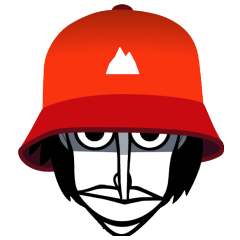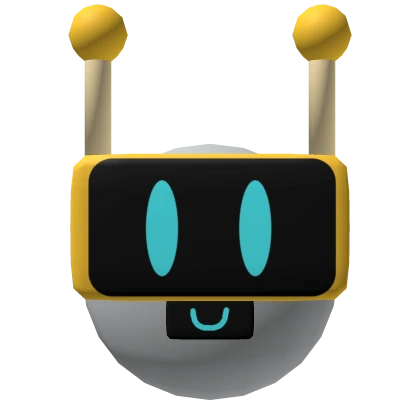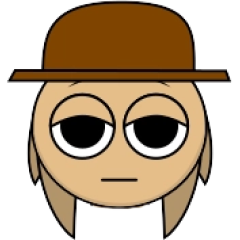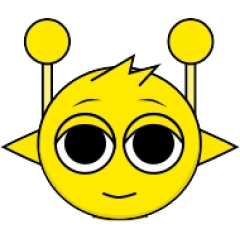Play Now

By Sprunki Incredibox Game

MonsterBox v1- Plant Island incredibox
Loading...
About MonsterBox v1- Plant Island incredibox
MonsterBox v1 Plant Island is a unique music creation and rhythm game, similar to the original Incredibox. In this version, players are transported to a vibrant plant island where they can mix and match various monster sounds to create their own beats.
How to play MonsterBox v1- Plant Island incredibox online
- Choose a Monster: Select a monster from the island to determine the initial musical style.
- Drag and Drop: Click on a monster to reveal its sound effects. Drag and drop these effects onto the main monster to hear them play.
- Create Beats: Experiment with different combinations of monster sounds to create your own unique beats.
- Unlock New Monsters: As you progress, you'll unlock new monsters, each with its own unique sounds and styles.
Gameplay
MonsterBox v1 Plant Island is a creative and interactive experience. The game encourages experimentation and exploration, allowing players to create a wide variety of musical styles. You can save your creations and share them with others.
Mouse and Keyboard Guide
- Mouse: Click on monsters to reveal their sound effects. Drag and drop sounds onto the main monster.
- Keyboard: Some keyboards may have shortcuts for specific actions, but the primary interaction is through the mouse.
Game information
Platform
Update Date
November 2024
Developer
Sprunki Incredibox Game
Sourced from
sprunki.org